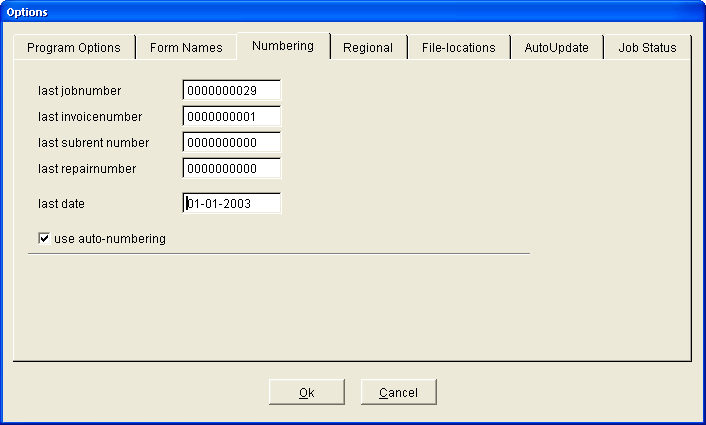
These pages contain an increasing number tips on RentalPlanner-RentalPlanner.
If you have a tip on the use of RentalPlanner, please send it to support@RentalPlanner.com
Contents:
Steps to follow if you receive a message 'Planning-information available until <date>'
RentalPlanner plans 760 days ahead, counting from the date entered in Utilities-Options-Numbering-Last Date.
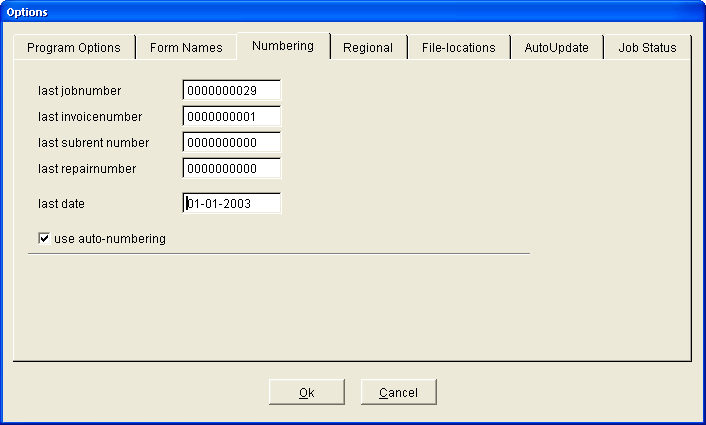
If you want to enter a job that runs after the 760-days period, you will receive a warning that planning-information is not available. Do not panic, you can still enter the job the way you are used to. The job will be automatically added to the planning once it falls within the 760-days range.
Periodically you need to modify the Last Date. We suggest you do this once a year. The date you enter must be lower then today's date. After modifying, you will get a warning like the one below:

Click OK and go to Utilities-Restore Planning. Follow the on-screen instructions. Your planning-information will now be updated.